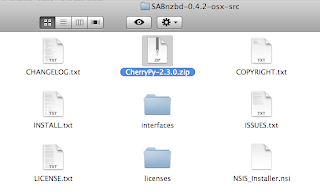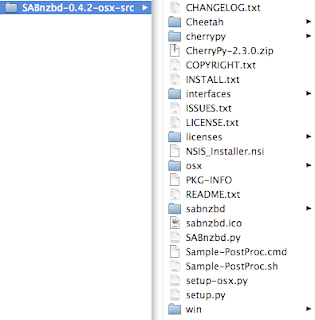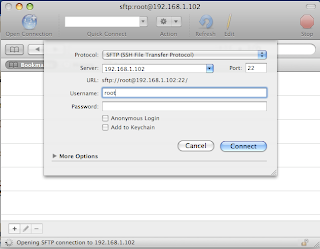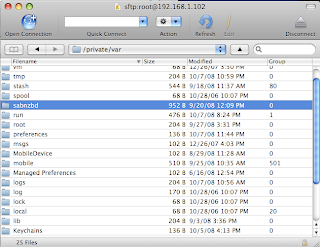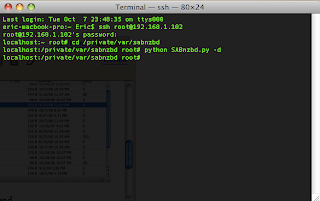Well, if you are complaining your iPhone is running too slow or chewing the battery too fast. You might want to check out your iPhone's memory/CPU usage.
Well, if you are complaining your iPhone is running too slow or chewing the battery too fast. You might want to check out your iPhone's memory/CPU usage.TOP is a terminal command which will let you have a glance at the processes which are running at the back of your phone.
To use TOP. You need "top" and "MobileTerminal" which are both available through Cydia.
Type "top" under MobileTerminal, you should see this:

Now, find out which program is sucking up most juice and kill it by typing "Kill [PID]"
( press Q to quit TOP )